Incoming and outgoing correspondence
Info
Incoming and outgoing correspondence

Incoming and outgoing correspondence is the entire collection of communications between a company and its customers, suppliers, partners, etc. This can include anything from e-mails, postal letters, faxes, business cards and even SMS messages.
Incoming correspondence is a whole set of information that the company receives from its customers, business partners and other entities. It can be both traditional and electronic correspondence. Examples of incoming correspondence include letters, faxes, e-mails, phone calls, text messages and chat messages.
Outgoing correspondence is the transfer of information from a company to its customers, business partners and other entities. It can be both traditional and electronic communication. Examples of outgoing correspondence include letters, faxes, e-mails, phone calls, text messages and chat messages. Correspondence is an important part of any company’s activity, because it allows you to establish and maintain relationships with customers, business partners and other entities. Proper correspondence is important to ensure high quality customer service and meet the needs and expectations of business partners.
DIVISION OF CORRESPONDENCE
Incoming correspondence

Incoming correspondence is all information that the company receives from its customers, business partners and other entities. It can be both traditional and electronic correspondence. Examples of incoming correspondence include letters, faxes, e-mails, phone calls, text messages and even chat messages.
Outgoing Correspondence
Outgoing correspondence is the transfer of information from a company to its customers, business partners and other entities. It can be both traditional and electronic communication. Examples of outgoing correspondence include letters, faxes, e-mails, phone calls, text messages and chat messages.
There are many ways to master correspondence. You can keep them in an office book, notebook or program.
Prepare a template for your correspondence. Make sure that the template is legible, contains all relevant information and is relevant to the recipient. Create mailing lists for your contractors. Save names, addresses, phone numbers, e-mail addresses, and other contact information in one place. Prepare task lists. Write down all the tasks you need to complete and keep them updated so you always know what’s currently pending. Create a calendar to remind yourself of important dates. Put in it all the dates when you need to send or receive correspondence. Try to send and receive correspondence at the same time. Organize your activities to reduce the number of backlogs and incoming letters. Do correspondence systematically. Prepare letters and send them regularly to ensure that they are all delivered on time. Check correspondence regularly. Make sure all letters are delivered and received and that all details are up to date. Save all correspondence. Keep all sent and received letters in a safe place so that you can refer back to them if necessary.
Currently, there are many programs on the market that support correspondence management.
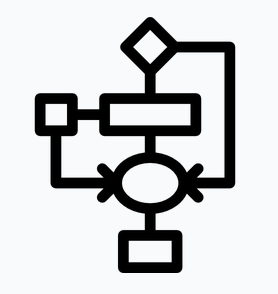
They are called Electronic Document Circulation (EOD) programs. This software is used to digitally transfer, store and manage documents. It can facilitate work in companies, organizations and institutions. EOD programs allow employees to create, edit, share and archive documents in one place. They can also support business processes such as taking orders, creating invoices, managing human resources, managing contractors and others. These programs can also provide security for access to documents and their content, as well as the ability to create reports and queries.
IS EXCEL A SALVATION?
One of the simplest and most trivial ways to set up correspondence registers is the good-natured EXCEL. Here you can enter correspondence data such as date, sender, recipient, content, processing status and so on, and then save the file in .xls or .xlsx format. In EXCEL, you can create all kinds of filters and sorts, thanks to which the information in the register will be even easier to view. You can also create graphs to visually represent the information contained in the log. EXCEL is very easy to use, and its use as a tool for providing correspondence registers is quick and easy. The advantage is also that EXCEL files are easily accessible and can be shared with others.
Correspondence records
The starting point for creating records of incoming and outgoing correspondence is information on all letters that pass through the company. It must be clear who is the sender and recipient of the correspondence, as well as information on the date of sending and receiving the letter, the topics covered in the correspondence, as well as any other necessary information. These data may be collected and stored electronically, on paper, or both. This information is then used to create an appropriate record keeping system that keeps track of all incoming and outgoing letters. This system can also be used for billing, notification of incoming correspondence and other similar applications.
