Document flow procedures
Info
Document flow procedures
Document flow procedures are a set of rules for the flow of documents in an organization. The purpose of the procedures is to ensure an efficient and secure flow of information and documents throughout the organization. These procedures cover both the process of creating, sending, storing and archiving documents.
- Creating a document: – The employee creates a document in accordance with the instructions of the guidelines. – The document is edited and corrected until the employee is satisfied with it. – Then the document is checked by the supervisor.
- Sending the document: – After the document is approved by the supervisor, it is sent to the appropriate persons via e-mail or a paper copy.
- Document Storage: – The document is stored in a secure location such as an office cupboard or required level of security.
- Document archiving: – After the document is completed, it is archived in a safe place. – The document can be deleted after a certain period of time or when its validity expires.
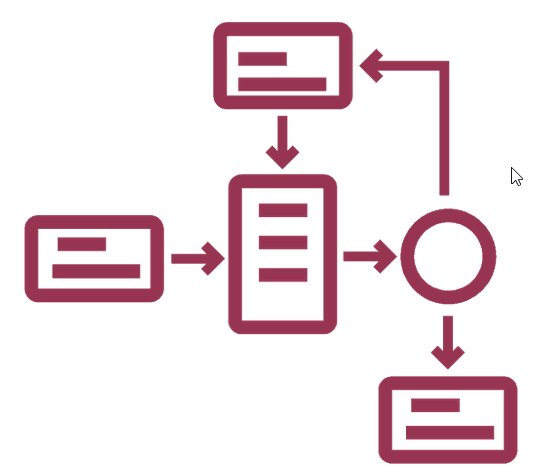
Document flow procedures are important because they help organizations stay organized and efficient, as well as ensure the security of data and information. Offices and companies usually attach great importance to the content and appearance of documents. Therefore, it is important to follow document flow procedures to ensure uniformity and credibility of documents. Therefore, when creating a document circulation procedure, it is worth focusing on all the steps and processes that must be performed in order for the document circulation to run smoothly. Good organization of the internal circulation of letters is important to ensure proper and quick handling of matters and efficient operation of the entire institution. The adoption of document flow procedures serves this purpose well.
Document workflow
it is a path from the moment of receipt of the letter by a given organizational unit to the moment of settling the matter and sending a reply to the addressee. The flow of documents starts from the moment the document reaches the organizational unit. It is usually verified by an administration employee who records the date of receipt and appoints a person responsible for handling the case. Then the document goes to the responsible person, who analyzes it and prepares a response. After its readiness, the document goes to an administration employee who verifies it and prepares it for shipment. The last step is to send the document to the recipient.

Document flow ends when the document is returned to the organizational unit. It is usually verified by an administration employee who records the date of receipt and marks its settlement. Activities related to the circulation of documents are performed by employees of various organizational units. Each unit has specific procedures and rules regarding the flow of documents that control and verify all stages of the flow of documents.
Correspondence log and document circulation
In the journal system, documents are most often inserted chronologically into folders, which are not arranged according to cases. The journal office system is simple, but laborious and hampers the efficient circulation of documents. In the office system, documents are placed in folders classified according to cases. Inside the folders, they are arranged chronologically. This system is more advanced and simplifies the workflow, making work more efficient. You can also easily extract documents as they are grouped by cases. The journal office system can be run by computer. In this way, work is faster and easier. The computer program allows you to browse documents by type of case, which makes it easier to quickly find the information you need. The computer journal office system also has other facilities, such as the ability to search documents by keywords, advanced filtering and sorting.
Receipt of shipments
in the office journal system is more efficient, because the documents are immediately saved and assigned to the appropriate folders, which shortens their circulation time. Thanks to this, work is more efficient and speeds up the circulation of documents.

The journal office system is the best solution for companies that have a lot of documentation to store and circulate. It allows for better management of documentation, providing better organization and easy and quick access to the information you need.
Forwarding correspondence in the journal system
A journal system is a way of storing and transmitting information in an IT system. It allows you to automate the transmission of messages that can be sent to different users, and also allows you to track all messages sent and received. The journaling system can be used to exchange correspondence between users. The correspondence log ensures safe storage of all messages sent and received by system users. Each message is recorded in the log system, so you can track all messages sent and received. The journal system also ensures safe storage of all attachments attached to correspondence. Attachments are protected from unauthorized access, so you can be sure that all messages you send and receive are protected. The journal system also enables the automation of the process of sending correspondence. Users can send messages to multiple recipients at once by creating recipient lists that can be used to send messages to multiple users at once. The journaling system also allows you to send messages with automatically generated attachments, which allows you to send messages with multiple attachments at the same time.
Viewing and assigning correspondence

Correspondence is an important element in the work of any business, and reviewing and assigning it is an important duty in many workplaces. Going through correspondence can be time consuming, but it is necessary to make sure that everything is in order. Assigning correspondence to the appropriate people or departments is also important to effectively manage the flow of information within the company. Employees who are responsible for reviewing and assigning correspondence should have a good understanding of the company’s structure and processes in order to know to whom correspondence should be addressed. They may also use an IT system to review and allocate correspondence to ensure it reaches the right people. Viewing and assigning correspondence is an important part of the job in many workplaces. Assigning it to the right people or departments is an important element of managing the flow of information in the company. Employees should have a good understanding of the company’s structure and processes to know to whom correspondence should be addressed. The IT system can also help review and allocate correspondence to ensure it reaches the right people.
Receipt of correspondence from the office/secretary’s office
Reception of correspondence from the office or secretariat is usually carried out through a person employed for this purpose. This person should be clearly identified in company procedures. The employee should have the appropriate competence to receive and distribute correspondence. It receives correspondence and delivers it to the appropriate person. In larger companies, correspondence can also be accepted via e-mail, which is automatically forwarded to the appropriate employee or department.
Basic duties when sending correspondence
Prepare the appropriate address on an envelope or internal addressing form.
Choosing the right format and type of correspondence.
Checking the address and content of correspondence in accordance with the rules of correct spelling.
Preparation and completion of all necessary documents for shipment.
Validation of any required information such as phone number, email address, physical address, etc.
Addressing and packing correspondence to the appropriate format.
Tick all required information, including sender and recipient number, address, return address, etc.
Compliance with health and safety procedures related to sending correspondence.
Storing and archiving all documents and information regarding the correspondence sent.
